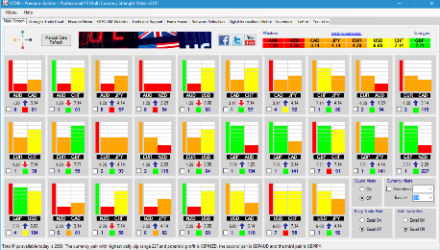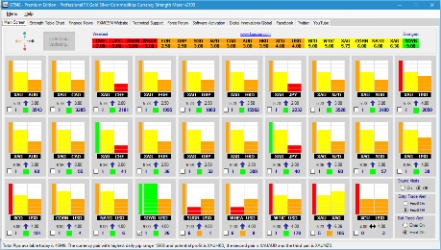Questions and Answers
Here are some Questions and Answers, that our software support team representatives
have been asked from previous customers about our Forex software.
Are you a PayPal verified vendor?
We do have PayPal verified vendor status, because we have passed PayPal's security checks to offer
buyers and sellers increased security.
Can I add the FX Multi Currency Strength Meter application to an MT4/5 chart?
The FXMCSM FX Multi Currency Strength Meter Indicator is a Microsoft Windows desktop application
which
is run separately to the Metatrader application. It is not a Metatrader custom Indicator that you
can
attach to a chart.
Can I display the information in my support emails on my own website?
No, the data held within the support emails is confidential and protected by UK law, therefore it
cannot be shown on any website or through any communication medium without written and signed
permission
from the Datadean Limited company management.
Can I pay for the FXMCSM using Bitcoin or Ethereum?
Yes, we do accept Bitcoin and Ethereum, just create a support ticket request for more
information.
Can I run the FXMCSM app on my Mac?
Yes you can run the FX Multi Currency Strength Meter application and Metatrader 4 or 5 on an Apple
Mac
using Boot Camp Apple software which is available from https://support.apple.com/en-gb/HT201468
With Boot Camp, you can install Microsoft Windows 10 on your Mac, then switch between macOS and
Windows
when restarting your Mac.
Can I trust your company with my bank/credit card details?
You can 100%, but there's no need to give us your bank or credit card details, as we use PayPal for
all
our sales transactions, we never see any part of your you credit card information when you buy any
of our
products and services. The question
you should have asked yourself is "Do I trust PayPal with my credit card information"? and the
answer will
be yes every-time.
Can I use my MachineID serial number for another computer?
MachineID serial numbers are uniquely based on various PC hardware components, therefore the answer
is
no, and expire with the PC. You are welcome to take out another low-cost subscription for another PC
though.
Do you offer a discount for purchasing the FXMCSM and FXGSCSM applications?
Yes we do offer discounts for multiple subscription purchases, but not for single ones. Just create
a
support ticket request for more information.
How do I know if the program is working?
There are a few ways to check that the FXMCSM program is working, but the best way is to watch the
currency bars move up and down and change colour.
If I give you my email address will you SPAM me?
No, absolutely not, we only use our customer email addresses for licence registration purposes and
to
notify them of software updates and changes to our licensing systems and services. Any email address
that
we receive which is not used for licence registration is removed from our systems to comply with the
Data Protection Act 1998, reference "Personal data processed for any purpose shall not be kept for
longer
than is necessary for that purpose, and the more recent GDPR rules."
Is the FX Multi Currency Strength Meter a free application?
We would like to offer the FX Multi Currency Strength Meter for free, but developing and supporting
users of the software costs money, as we have to pay for website, and technical support. The annual
subscription costs are very reasonable compared against the profitability that the software
provides.
The software is free to download, but it will not work until either the software is subscribed
to.
My Windows PC uses UAC, can I use the FXMCSM?
Yes you can use the FXMCSM and FXGSCSM applications with User Account Control UAC enabled.
The FXMCSM says I need one instance of MT4/5 running, why?
I have two brokers MT4/5 running, but why does the FX Multi Currency Strength Meter insist that I
have one
instance of MT4/5 running? If you have two brokers MT4/5 programs running, with the quote server
enabled
in both instances, then the FXMCSM will try to process all the price data at once giving false and
inaccurate strength readings. To correct this error, you need to stop the 2nd MT4/5 instance and
check that
only one terminal.exe or termina64.exe is running on the PCs process list.
The FXMCSM software has stopped working, why?
The main reasons why the FXMCSM stops working and freezes is usually down to a lack of hardware
resources such as the CPU being maxed out or the PC having a memory shortage or both. What happens
is that
the Metatrader application runs out of resources, either with the no of indicators attached, or its
unable
to get sufficient resources from the PC. Either way the Metatrader data communication dies stopping
all
price data transfer to the FXMCSM leaving the Metatrader program barely able to run. We recommend
that
you do not use your trading PC for other heavy usage applications, and reduce the number of custom
indicators attached to your Metatrader charts. During beta testing on a dedicated PC with just
Metatrader
and FXMCSM running the software ran uninterrupted for three months, until the PC was
rebooted.
What are your customer support hours?
The Datadean customer technical support hours during the current COVID-19 situation, are from 10.00
am
to 2.00 pm Monday to Friday. We aim to answer all technical support requests within 5 days
What computer equipment do I need?
FX Multi Currency Strength Meter Forex software requires any Microsoft Windows PC XP to Windows 10
(FX
Multi Currency Strength Meter is not compatible with MAC OS, unless you use bootcamp). You will need
a
minimum of 200Meg RAM, 30MB free disk space (all pretty standard specifications for an older Windows
XP
PC’s) and Internet access to receive Metatrader data updates and free FXMCSM program
upgrades.
What has happened to my Lifetime Full licence?
Lifetime Full licences were only valid for one year's use, not for the lifetime of a fly, a bird, a
person, or a planet as some people think. Lifetime licences were no longer available in 2015 by a
change
in our FXMCSM Terms and Conditions of sale. If you have previously purchased a lifetime full licence
(1 year) and need access, then we can as a gesture of goodwill offer you a week's full access to the
FXMCSM
software.
What is a functional email address, and why can't I use my SPAM email address for licence
registration?
A functional email address is one that sends and receives emails and is monitored regularly. We
require
functional email addresses for the licence registration so that we can update you with licence
server
changes that happen quite often, and software updates.
A SPAM email address is one that is not monitored regularly, and the emails are deleted without
being
read. If we are unable to contact you by email to update you, then your SPAM email address will be
deleted from our systems in accordance with the Data Protection Act 1998 for obsolete customer data,
along with your contact details and software licences, which makes your full edition software
installations
unusable except in 'Demo' freeware mode.
We very easily spot a SPAM email address because they are usually the persons name or initials and a
few
numbers, such as hsm69432@********.com, or john1978@********.com and due to the fact that we never
receive
any replies or support tickets from them. The reason why we have to delete these obsolete SPAM email
addresses is because if we do not, we are liable for a £500,000 GDPR Data Protection Act penalty
fine
like all other organisations.
What is the Currency Direction value?
The FX Multi Currency Strength Meter Currency Direction value, shown on the main screen on each
symbol
is a value between 1 and 8 to indicate when its best to make a trade, or when the currency direction
is
about to reverse. If the CDV is 1 then that is the most optimal time to place a trade, when it is
nearer
8 then that indicates that the currency strength direction arrow is about to reverse.
What TCP ports does the FXMCSM need to work?
The FX Multi Currency Strength Meter needs to communicate to the Internet using TCP ports:
- 80 to update the software.
- 13 TCP to communicate with online NTP time servers.
- 123 UDP to communicate with online NTP time servers.
If any of the above TCP outgoing ports are blocked on your firewall/router/ISP then the FX Multi
Currency
Strength Meter will take longer starting, will be unable to update the software and will not be able
to
be authenticated.
What timeframes does the FX Multi Currency Strength Meter work with?
The FX Multi Currency Strength meter displays currency strengths correlations in real time based on
the
1, 5, 15, 30, 60, 240 and daily charts, with 3 types of trade signals, green orange and red. The
price data
between currencies is not artificially adapted and delayed to suit any given time frame, which means
that
when you look at a currency pair on the FXMCSM it will show the most accurate currency direction
information whether it is up, down or sideways. If you look at a Forex chart with any time frame,
you
then have to decide how to trade with the FXMCSM direction info. If the currency pair is going in
the same
direction as the FXMCSM trade signal then you have trade confirmation and a low risk trade, if not
then the
chart timeframe is not suitable for trading with.
When will the trade indicator sound be refreshed?
The trade indicator sound will be refreshed according to the Automatic Data Update setting which can
be
set from the programs menu option. By default this is done every 60 seconds, but you have the option
to
change this to any setting between 10 and a 100 seconds.
Where is the FXMCSM documentation?
We have only one source of FXMCSM documentation, which is the fxmcsm.com web-pages
Why am I seeing this Error message?
If you are seeing the following message "The FX Multi Currency Strength Meter cannot be installed
with
the current network configuration. Please correct and retry the installation." then its because the
PC
that you are using does not have a correct network card configuration. This quality check is
performed to
ensure that the FXMCSM is installed to PCs that have a network card installed, enabled and working
to
authenticate the software installation and communicate correctly to the MT4/5 Quote server.
Why are you selling the FXMCSM program?
We are constantly being asked by interested customers, why are you selling the FXMCSM? Our answer is
that after working commercially for many Investment Banks in London, Frankfurt, Zurich, New-York,
South Africa, Singapore, and Hong-Kong for 16 years, we want to help those Forex traders that need a
helping hand to take their trading efforts to a higher level of profitability.
We know that not all Forex traders have had formal banking training and experience, where they have
only
learnt to Forex trade by the experience of others similar to themselves on the Internet, sometimes
with
tons of misinformation. For this reason we have designed and created the FXMCSM FX Multi Currency
Strength
Meter which is based on over 16 years of Institutional trading experience, to give the users real
examples
on how to trade the right currencies at the right time and in the right trade direction. We could
sell
the program for £10000 as it it worth that and more, then everyone would say we are only selling it
because
it doesn't work, or we could give it away for free but then everyone would think that the program is
worthless,
because of these reasons we believe that a customer who subscribes for the Full Edition per PC is
paying
a fair price to cover years of work and experience that has gone into the software, and our website
expenses
to give everyone a real chance.
Why do I not receive any emails from you?
If you find that you are not receiving support ticket email responses from us, it is most probable
that
your email provider or your email SPAM configuration is blocking them. We respectfully suggest that
you
first check these before creating another support ticket. Alternatively if you have replied to our
NO REPLY @ digitalig.tech email address, then we will not receive your email as it will be deleted
to
ensure that we receive no Internet SPAM. This email policy ensures that all support requests are
kept
confidential and secure on our support email systems.
Why does the FXMCSM program need MT4 or MT5 running?
The FXMCSM program needs the Metatrader program terminal.exe running with the communications expert
installed to a single chart to receive the Forex price data.
Why does the software not work on my PC any more?
These are the top reasons why the FXMCSM software may not work on your PC any more:
- Your PC time setting is more than two hours wrong.
- You have not updated the software to the latest version, or allowed the autoupdate to work.
- You have changed your network configuration.
- You have changed your PC's name.
- You have an Operating System problem with your PC.
- You have removed the Microsoft .Net Framework dependency for the FXMCSM.
- Your internet connection for the licence authentication check is timing out after 2 minutes.
- Your ISP has blocked TCP ports 13 and/or UDP 123 for your PC NTP time updates.
- You have given us a SPAM email address for your software licence registration, not updated the software and ignored our contact attempts, therefore to comply to the UK Data Protection Act 1998 we have to regularly remove all obsolete customer data which also includes licences.
Why does the software take a while to start?
The FX Multi Currency Strength Meter takes can take up to a couple minutes to start up because it
needs
to first communicate to the Metatrader 4/5 application and download the price data for 28 currency
pairs,
do some calculations and then display the data before you see the main screen. On a fast PC all work
this can take about 20 seconds, but on older slower PCs this may take a few minutes. The delay is
not with
the FXMCSM program but with how Metatrader delivers the price data.
Why does the software tell me that my PCs clock is wrong?
The FX Multi Currency Strength Meter software will display a message if your PC clock is incorrect.
The
software uses NTP Internet time synchronisation to ensure that Metatrader and FXMCSM are both
accurate
during Live trading. All you have to do is to synchronise your PC's clock to one of the NTP internet
time servers such as time.windows.com or time.nist.gov and you can use the software again.
Why is the FXMCSM program always being updated?
The FXMCSM is always being improved with new features and code improvements to enhance the user
experience and to improve the programs ability to consistently deliver great trading results. The
program
updates are only done during program startup to ensure that trading is not disrupted.
Why will the FXMCSM not connect to my multiple MT4/5s that I have running?
The FXMCSM FX Multi Currency Strength Meter is programmed to only receive price quote data from one
instance of Metatrader to ensure data quality. The program will inform you on startup if it does not
find one instance or multiple instance of Metatrader running.
Will the FXMCSM only work with MT4 or MT5?
The FX Multi Currency Strength Meter uses MT4 and MT5 price data to display the currency strengths,
directions, trade alerts, available pips and spreads.
Will the FXMCSM work just as accurate running it through a demo account feed through
MT4/5?
We cannot guarantee brokers demo or live price data, therefore we recommend that a full comparison
should be made for each account type before using the FXMCSM, which is designed and coded to
accurately
display the brokers price data that it is provided with.
Will the FXMCSM work on a VPS?
The FX Multi Currency Strength Meter will work on a VPS (Virtual Private Server) as long as it has
outgoing access to the Internet for licence authentication and the Microsoft .NET framework
dependency is installed.