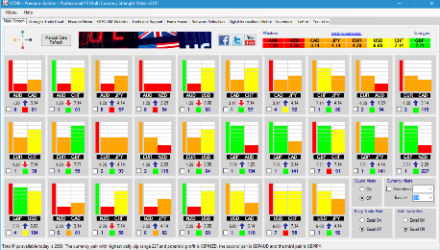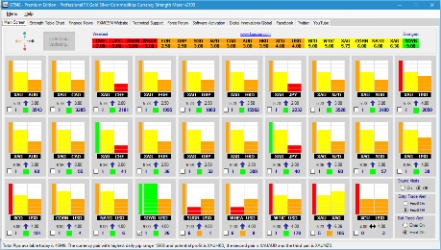Getting Started with Forex Trading
What will I need to get started trading with Forex using your applications?
You just need these four things to get started and up and running:
The FXMCSM Forex application requires that the MT4/MT5 trading platform, has the required minimum 28 currency symbols are listed here: AUDCAD, AUDCHF, AUDJPY, AUDNZD, AUDUSD, CADCHF, CADJPY, CHFJPY, EURAUD, EURCAD, EURCHF, EURGBP, EURJPY, EURNZD, EURUSD, GBPAUD, GBPCAD, GBPCHF, GBPJPY, GBPNZD, GBPUSD, NZDCAD, NZDCHF, NZDJPY, NZDUSD, USDCAD, USDCHF, USDJPY
The FXGSCSM Forex application requires that the MT4 trading platform, has the required minimum 29 currency, gold, silver and commodity symbols are listed here: XAUAUD, XAUCAD, XAUCHF, XAUEUR, XAUGBP, XAUHKD, XAUJPY, XAUNZD, XAUSGD, XAUUSD, XAGAUD, XAGCAD, XAGCHF, XAGEUR, XAGGBP, XAGHKD, XAGJPY, XAGNZD, XAGSGD, XAGUSD, BCOUSD, CORNUSD, NATGUSD, SOYBUSD, SUGRUSD, WHEAUSD, WTICUSD, XAUXAG, XCUUSD.
Please note, if your broker does not have all the 28 currency or 29 gold, silver, and commodities symbols then your brokers Metatrader MT4/MT5 trading platform application, is not suitable for our professional Forex analysis software.
Choose your Metatrader 4 or 5 trading platform application based on your preference and/or your PC's CPU architecture. Please note, that Metatrader 4 is x86 32 bit and Metatrader 5 is x64 64 bit software.
For your convenience the official Metaquotes Metatrader MT4 and MT5 trading platform software links, to download, install and to sign up for a demo trading account:
You just need these four things to get started and up and running:
- Trading capital
- Suitable PC or computer environment which can run our Forex analysis trading software.
- Metatrader API software bridge software to link your Metatrader MT4 or MT5 platform to the FXMCSM and FXGSCSM software downloads from this website.
- Metatrader 4 and/or Metatrader 5 Trading platforms.
The FXMCSM Forex application requires that the MT4/MT5 trading platform, has the required minimum 28 currency symbols are listed here: AUDCAD, AUDCHF, AUDJPY, AUDNZD, AUDUSD, CADCHF, CADJPY, CHFJPY, EURAUD, EURCAD, EURCHF, EURGBP, EURJPY, EURNZD, EURUSD, GBPAUD, GBPCAD, GBPCHF, GBPJPY, GBPNZD, GBPUSD, NZDCAD, NZDCHF, NZDJPY, NZDUSD, USDCAD, USDCHF, USDJPY
The FXGSCSM Forex application requires that the MT4 trading platform, has the required minimum 29 currency, gold, silver and commodity symbols are listed here: XAUAUD, XAUCAD, XAUCHF, XAUEUR, XAUGBP, XAUHKD, XAUJPY, XAUNZD, XAUSGD, XAUUSD, XAGAUD, XAGCAD, XAGCHF, XAGEUR, XAGGBP, XAGHKD, XAGJPY, XAGNZD, XAGSGD, XAGUSD, BCOUSD, CORNUSD, NATGUSD, SOYBUSD, SUGRUSD, WHEAUSD, WTICUSD, XAUXAG, XCUUSD.
Please note, if your broker does not have all the 28 currency or 29 gold, silver, and commodities symbols then your brokers Metatrader MT4/MT5 trading platform application, is not suitable for our professional Forex analysis software.
Choose your Metatrader 4 or 5 trading platform application based on your preference and/or your PC's CPU architecture. Please note, that Metatrader 4 is x86 32 bit and Metatrader 5 is x64 64 bit software.
For your convenience the official Metaquotes Metatrader MT4 and MT5 trading platform software links, to download, install and to sign up for a demo trading account:
- Oanda Metatrader 4 trading platform download link (opens a new window).
- Metatrader 5 trading platform download link (opens a new window).